Expression Wizard - Select Variable
Select Variable allows you to add a system variable to an expression that you are creating. These include:
- Database
- Driver DataBlock
- Report
- User information
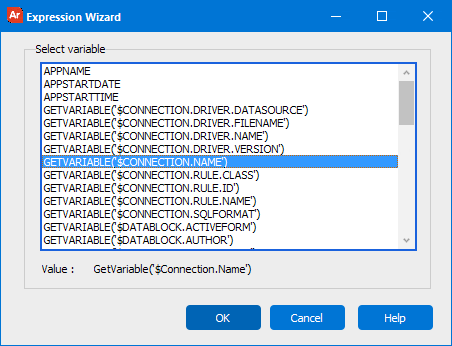
There are also variables that output when the report is run. You also can add values from a parameter on the Parameter Entry Form that you created.
If you need additional help creating Banded Reports, refer to the Getting Started with Banded Reports page.